Step 1 - Theme Options
To begin customizing your site go to Appearance -> Customizer and select Theme Options. Here's you'll find custom options to help build your site.

To begin customizing your site go to Appearance -> Customizer and select Theme Options. Here's you'll find custom options to help build your site.

To add a slider go to Theme Options -> Homepage and choose page slider. The slider will use the page title, excerpt and featured image for the slides.

To add featured content go to Theme Options -> Homepage (Featured) and turn the switch on then add the content you want for each section.
Building a site in 2025 opens up more opportunities than ever before. A sleek, well-optimized website drives visibility, attracts the right audience, and sets the foundation for long-term growth. Domain selection, especially grabbing high-quality names from the aftermarket, is more than just a first step—it’s a smart move that puts you ahead.
I focus on planning that matches clear goals with the best tech and design choices. Making the most of new platforms, tools, and AI features helps create a smooth, fast user experience. With thoughtful structure, mobile-friendly design, and an eye on privacy, I make sure every part of a new website is ready for people and search engines alike.
It doesn’t end at launch. Regular updates, careful management, and paying attention to what your users want keep your site competitive. This guide breaks down each step, from your domain to ongoing site care, so you can build a site that stands out in 2025.
Kicking off a new website goes way beyond picking a cool domain and a sharp layout. If I don’t know exactly what the website should achieve, it’s like driving without a map. The right start is to clarify what I want this site to do—for me, for my users, and for my long-term goals. By locking in the website’s purpose and matching it to strong strategic goals, I set myself up for smart decisions about design, features, and content through every step.

Photo by Christina Morillo
Every website works best when it has a single core purpose. I decide what that is before I plan anything else. My main focus could be:
Narrowing down this core focus steers everything—colors, layout, even the words and images I use.
To line up business goals with website actions, I think about the results I want. For example, if my top goal is to sell products, I’ll add shop features, smart product pages, and simple checkout options. If my goal is sharing know-how, my plan includes easy-to-read articles and clear calls to action.
For a more detailed look at how top websites set their goals for results, check out HubSpot’s breakdown of 10 Website Goals to Focus On.
Once I know the main goal, I focus on who I want to reach. The right audience shapes not just my content but also how I build trust and drive interaction.
To define my audience, I take time to jot down:
This profile helps me pick the right words, visuals, and tools.
Understanding an audience is about more than simple demographics. I use behavior data, surveys, and even look at what my audience interacts with on competitor sites. There’s a good guide from Holy Webs Charleston on defining your website’s purpose and target audience that makes this research step easy.
Once the purpose and audience are clear, I line up website features and types of content that’ll help me deliver value.
Here’s how I map features to my goals:
To avoid building features I don’t need, I focus only on what moves the needle for my goals. I also plan a simple roadmap: what needs to launch first, what can wait, and how I can upgrade over time.
Building a website in 2025 means AI tools are part of my toolkit. I can use AI to:
Sites like Optimizely break down how to use smart website strategy for better results. Their guide on website strategy for 2024 covers recent AI advances and trends to stay ahead of the curve.
Trend research, mood boards, and AI-powered surveys can help me pick features and layouts that match what my audience expects next year. This keeps my site fresh and future-ready without second-guessing every design move.
By starting with a clear sense of purpose, audience, and a real plan, I build a site that stands out for the right reasons—and that’s true whether I’m selling, sharing, or simply putting my best self online.
Securing the right domain is the first real stamp of identity for any website. A standout name does more than look good on a business card or search result—it helps people remember, trust, and visit your site. While many names are already registered, the growing aftermarket domain space unlocks premium options once reserved for deep-pocketed brands. I’ll walk through the best places to shop for names, tips for creative brainstorming, and how to hunt for hidden gems in today’s top domain marketplaces.

Photo by panumas nikhomkhai
Getting started with domain buying can feel overwhelming, but the right registrar or marketplace makes the process smooth and safe. Here’s a quick rundown of some of the most reliable spots in 2025:
Each of the registrars below offers a strong balance of simple search tools, good support, privacy options, and pricing:
Premium and expired domains often trade hands in these trusted marketplaces, giving you access to short, memorable brands that regular searches might miss:
Key features to look for:
Locking in the right domain, especially a top-tier aftermarket name, takes planning and street smarts.
Start with a wide brainstorming list:
Check each favorite against:
Even for premium domains, price can be negotiable. Use these steps to know if a domain is worth the ask:
If you find an aftermarket domain you love, it pays to be methodical:
For payments and transfers, always rely on secure escrow services. Platforms like Sedo, Afternic, or Escrow.com all offer built-in security so neither party can lose money or access. Never wire funds or use payment apps for aftermarket domains—there’s too much risk.
Add privacy protection as soon as you own the domain. Most top registrars now include this free; it hides your details from public Whois records and shields you from spam or social engineering attacks.
Snagging the perfect domain, especially one from the active aftermarket, is about patience, persistence, and being willing to walk away. But when the right name clicks, it becomes the anchor of your site’s brand for years to come.
Clear planning and thoughtful design turn a basic site into one people actually want to use. When every element—from the main menu to the photos and colors—feels easy and natural, visitors are more likely to stick around, click deeper, and return. Laying the right foundation means thinking first about what your users need, not just what looks trendy or new. Let’s break this down into the pages every modern site should have, the smartest ways to organize your content, and the design choices that truly matter in 2025.

Photo by Diva Plavalaguna
No matter what kind of site I’m building, some pages are must-haves. These aren’t just tradition—they’re the places visitors look for trust, answers, and next steps.
Core Pages to Include:
When mapping out my content, I always put myself in the user’s shoes. I think, “If I landed here for the first time, what would I look for?” The answer should be only one or two clicks away from any page.
Smart Content Organization:
To keep things tidy, I use a logical hierarchy:
For a deeper dive, I recommend the guide on effective website content planning for 2025. It covers audience research, mapping content goals, and keeping your structure clean.
Remember, clear headers and a tidy layout make it easier for visitors and search engines to find key info. Using header tags and descriptive section titles isn’t just good for users—it boosts SEO, too. The team at EuroDNS breaks down the value of clear structure and technical SEO for the coming year.
Design in 2025 is about more than just looks; it’s about clarity, speed, and accessibility. Site visitors expect a smooth experience that feels effortless, whether on a phone or desktop. Here are the big things I focus on this year:
Visual Hierarchy
A smart layout guides the eye naturally from one section to the next. Bold headings, clear subheadings, and white space help highlight what’s most important.
Color Psychology
Colors affect how visitors feel and act. Blues bring trust. Greens suggest calm or eco-friendliness. Red can drive urgency. I choose a palette that matches my brand’s message and then stick to it for consistency.
Typography
Fonts set the voice. Clean, easy-to-read fonts like sans-serif work best for online reading. I combine one or two font families for headlines and body text to keep things tidy.
High-Performance Images, Micro-Animations, and SVGs
Performance Optimization and Accessibility
A fast-loading, accessible site works for everyone. Here’s what I prioritize:
If you’re interested in detailed trends and hands-on examples, check out the BrowserStack rundown of top website design tips for 2025.
Staying on top of design shifts means considering block-based layouts, bold color contrasts, and AI-powered tools that recommend best images and placements automatically. TheeDigital’s trend list is a great spot to see what’s working for top sites right now.
Finally, it’s never been easier to build beautiful, responsive sites thanks to tools like Wix, Webflow, and Figma’s AI-based helpers. These let me drag and drop elements, test on any device, and switch up styles with little effort.
By focusing on clear structure, simple navigation, and design choices that boost usability, I create a site that’s both beautiful and practical—ready for 2025 and beyond.
Getting your site off the ground is easier now than it’s ever been. I focus on matching my website’s needs with the right platform, tools, and hosting setup. A smooth build and launch process starts with smart builder choices, reliable hosting, and a launch workflow that covers speed, security, and scalability. Here’s how I break it down.

Photo by anshul kumar
There’s no shortage of website builders or content management systems (CMS) in 2025. Here’s how I think through the top options:
When choosing, I focus on three main factors:
For a deep dive on current builder pros and cons, PCMag regularly updates their list of best website builders for 2025. Real user reviews on Reddit add extra perspective, especially for personal preferences.
Once I pick my builder or CMS, reliable hosting is the backbone. Here’s what I look for in 2025:
Types of Hosting:
Key Features I Always Check:
For a current shortlist of the best hosts, Cybernews provides reliable recommendations for top web hosting providers in 2025. PCMag also has a solid hosting services roundup worth checking out. Community reviews, like this objectively tested list on Reddit, give you honest feedback from real users.
Top-Rated Hosts for 2025:
Picking the right platform and host smooths out every step after. With these decisions locked in, I’m set up for a steady launch, better SEO, and fewer tech headaches down the road.
Running a website in 2025 isn’t just about getting live and looking good on launch day. My real edge comes from going the extra mile with performance, next-level SEO, security, and ongoing care. Keeping my site fast, safe, and trustworthy is what keeps visitors happy—and coming back for more.
Modern visitors expect sites to be snappy. Google expects it too—a slow site drops in the rankings with zero patience. That’s why I focus on performance and SEO right from the start.
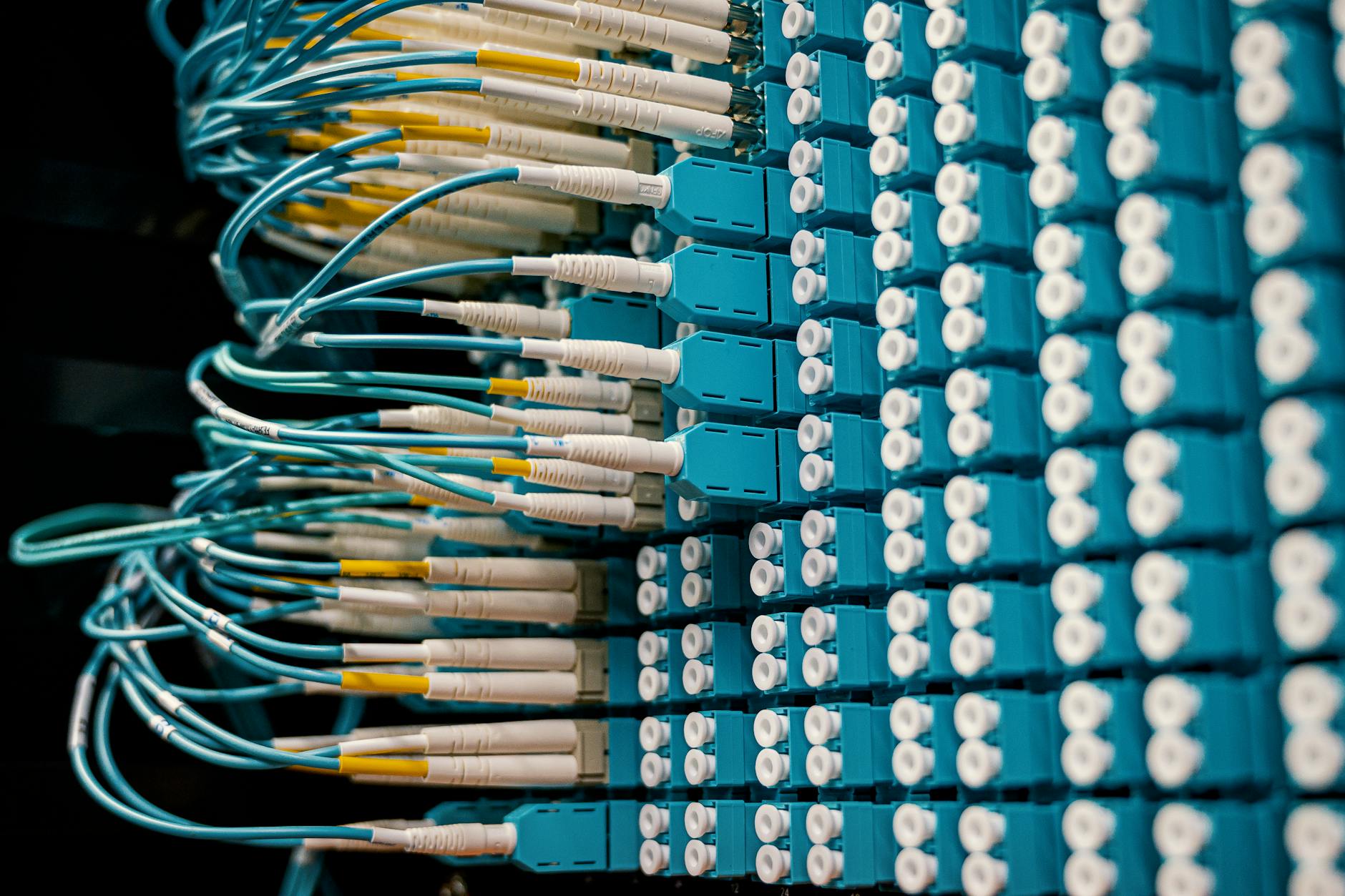
Photo by Brett Sayles
I use several proven tricks to keep my site fast and optimized:
I don’t stop there. Keeping my eye on details like render-blocking scripts, modern fonts, and next-gen image formats (like WebP) makes every visit smoother. Regularly scanning the site for broken links or slow-loading assets closes the loop and keeps performance tuned.
With more people online in 2025, security isn’t optional. It only takes one missed patch or weak password to risk years of hard work. I keep my sites locked down by sticking with the basics that work.
For an updated list of cybersecurity priorities, I refer to SentinelOne’s 2025 Cyber Security Best Practices and government-backed guides like Cybersecurity Best Practices from CISA.
Staying on top of these tasks makes management low-stress and affordable in the long run:
By baking performance, security, and checkups into my weekly and monthly routine, I keep my site sharp and ready for whatever comes next. That’s how I build trust—and keep it, year after year.
Building a great website in 2025 means following a clear set of steps and staying open to change. Every milestone—setting strong goals, picking the right domain, planning with the user in mind, choosing tools that fit your style, and managing security—adds to the bigger picture of your site’s success.
Thoughtful research at the start, especially when selecting your domain, pays off for years. Don’t rush this part. A memorable name is your calling card on the web.
Make it a habit to check speed, update your design, and review your content often. Keeping your site fresh and responsive to user needs is what helps you stand out.
Thanks for reading. If you’ve found these insights useful, share your site-building plans or lessons learned—I’d love to hear what you’re working on. Every strong site begins with planning, but real success comes from regular care and smart updates along the way.