How to Build a Website in 2025 [Step-by-Step Guide]
If you want to stand out in 2025, your website can’t look or work like it did a few years ago. Technology keeps moving forward, and visitors expect fast load times, simple navigation, and fresh designs on any device. Businesses that invest in a modern site gain more trust, capture more leads, and stay ahead of the competition.
This guide breaks down each step, from setting clear goals and picking the right platform to planning layouts, designing for mobile, using smart content, and boosting site speed. You’ll learn tried-and-true best practices for SEO, user experience, and accessibility that help your site succeed—now and in the years ahead.
Planning Your Website: Strategy and Goals
Building a powerful website starts long before you drag and drop your first image or tweak font sizes. Every strong site stands on a smart strategy and clear goals. You need to know who you’re building for, what you want them to do, and how your website will help your business grow. It’s not just about looking good—it’s about making sure your site actually delivers results.

Photo by Diva Plavalaguna
Identifying Your Target Audience and Objectives
Your site should always serve a real audience—not just look pretty. Think of your target audience as your VIP guests. Knowing what they need helps you decide what features, content, and design styles will click with them. For example, an online store for busy parents needs simple navigation and quick shopping tools, while a photographer’s portfolio should put visuals front and center.
To get this right, ask yourself:
- Who will visit your website? (Their age, interests, location, goals)
- What problems are they trying to solve?
- What are their expectations when landing on your site?
Once you know your audience, set clear objectives for your website. These are the actions you want people to take. Some common objectives include:
- Filling out a contact form for more information
- Signing up for a newsletter or membership
- Buying a product or booking a service
- Downloading an ebook or resource
Make your goals measurable. Instead of “get more leads,” try “gain 50 new contact form submissions each month.” You’ll know if your site is working and where to improve.
For more ways to define your audience and set strong goals, check out this guide on setting your website objectives and building websites tailored to specific goals and audience.
Competitor Research and Industry Best Practices
Checking out the competition isn’t about copying their style—it’s about learning what already connects with your audience and spotting gaps you can fill. By analyzing your competitors, you’ll see what they’re doing well, where they fall short, and trends in your industry.
Here are smart steps to take:
- Pick 3–5 main competitors. Look at both local and top industry players.
- Visit their websites as if you’re a customer. What stands out? What gets in the way?
- Make notes on:
- Site navigation and layout
- Content types (blog, products, video, etc.)
- Call-to-action clarity
- Mobile friendliness
- Page speed and SEO basics
Ask yourself what you like—and what you don’t.
You’ll also want to explore best practices in website design for your industry. Industry leaders usually set the tone, so look for patterns and features that seem to work. For example, ecommerce shops might use one-step checkout and customer reviews, while consulting sites focus on authority-building case studies.
To sharpen your research skills, take a look at this practical breakdown of competitive analysis for web accessibility and these tips on competitor website analysis.
Every insight you gain lets you make smarter, more confident choices as you plan your site. Keep your business goals at the center, and let the research guide—not dictate—your path forward.
Domain, Hosting, and Website Structure Essentials
A strong site starts with its foundation—the URL users type, where your pages live, and how visitors move from page to page. Getting these technical basics right helps your website grow smoothly, stay safe, and rank higher in search results. Let’s break down what you need to know to set your site up for long-term success.
Choosing and Managing Your Domain Name
Your domain name is your digital address. It shapes first impressions and helps people find you online. A great domain is easy to type, easy to remember, and relevant to what you do.
Here’s how to get it right:
- Keep it short: Aim for 6-15 characters. Shorter names are easier to recall.
- Use keywords with purpose: If possible, include a word that relates to your niche or business.
- Avoid numbers and hyphens: These add confusion when sharing your domain out loud.
- Check for trademarks: Make sure your name doesn’t step on another brand’s toes.
- Pick the right extension:
.comis classic, but other popular choices like.netor.cocan also work.
Once you’ve picked a name, always use a reliable registrar and activate privacy protection. Track renewal dates to avoid losing your site’s name to someone else.
For step-by-step advice and more creative tips, take a look at these domain naming tips and how to pick the best domain name.
Selecting the Best Hosting Solution
Web hosting is where your site lives. Pick the right plan now to avoid slowdowns and headaches later as your project grows. Here are the main types:
- Shared Hosting: You share space with other sites. Cheapest, but can slow down with heavy traffic.
- VPS (Virtual Private Server): Still shared, but with more power and privacy—good for sites with steady, moderate traffic.
- Cloud Hosting: Flexible and scalable. Your site taps different servers as traffic grows, perfect if you expect visitors to spike.
- Dedicated Hosting: You get an entire server. Great for big sites or when you need full control, but costs more.
Key things to look for:
- Bandwidth: Enough room for sudden traffic surges.
- Support: 24/7 help means less downtime.
- Security features: Look for SSL certificates, DDoS protection, and regular backups.
- Scalability: Can you upgrade as you grow?
Hosting reviews and guides like this web hosting overview or this hosting solutions breakdown can help you compare the best fit for your needs.
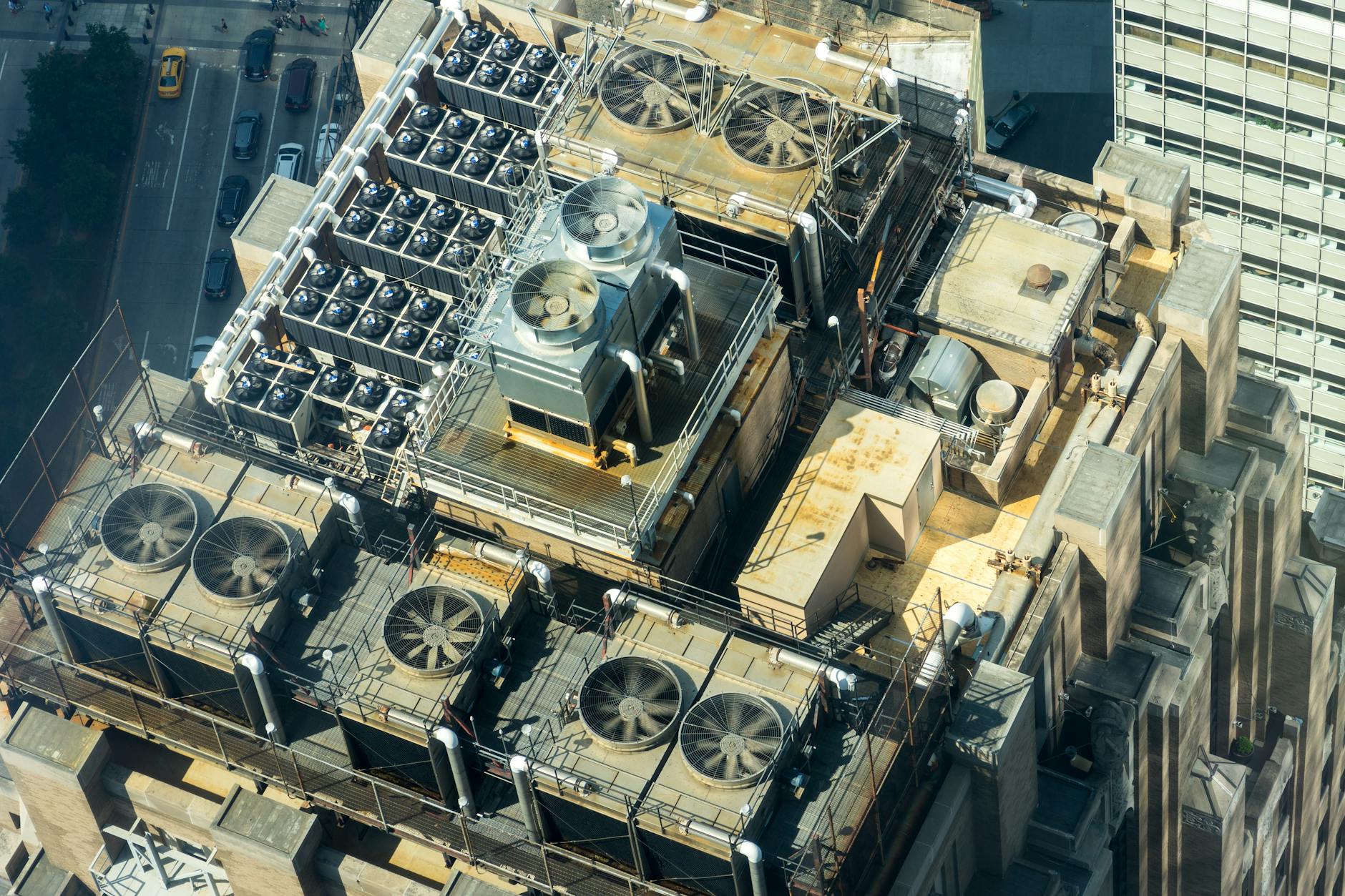
Photo by Sergei A
Designing an Effective Site Structure
A logical site structure helps people find what they need and tells search engines what’s important. Think of it as a map: the easier it is to follow, the longer visitors will stay (and the better your SEO).
Start with a simple site map:
- Homepage at the top: From here, branch out to main categories or key pages.
- Organize by topic: Group related pages together.
- Keep navigation clear: Use short, simple menu labels.
- Don’t bury pages: Limit your structure to three or fewer clicks deep from the homepage.
- Plan intuitive URLs: Use clear words, not random strings of letters.
Accessibility matters too. Use readable fonts, good contrast, and clear links so everyone can use your site. Fix broken links and regularly update your internal linking between pages.
For more inspiration, check out examples of strong web structures and practical website structure tips that help you build a site both users and search engines will love.
Sturdy domain, hosting, and structure choices lay a technical foundation that makes everything else easier—from speedy updates to smooth scaling and top rankings in Google.
Design and User Experience: Best Practices for 2025
Building a site that people love in 2025 means focusing on how it looks, how it works, and how everyone can use it. Visitors expect a modern experience—clean layouts, fast response, and branding that feels trustworthy at a glance. With smart design choices and the right AI tools for layout, accessibility checks, and style management, you set the stage for satisfied visitors who come back for more.
Building Responsive and Accessible Designs

Photo by anshul kumar
Smart design works everywhere, for everyone. Start by making your site mobile-friendly—most traffic comes from phones and tablets now. A responsive layout adjusts to any screen size. That means fast load times, touch-friendly elements, and a clean look even on small screens.
Here’s a short checklist to help your site work smoothly and meet accessibility standards:
- Start mobile-first: Design for the smallest screens first, then scale up for larger devices. This way, your core features stay front and center.
- Fluid layouts: Use percentages and flexible grids, not fixed pixel widths. Your design should stretch or shrink cleanly.
- Text size and contrast: Make sure fonts scale well, and always check that text is readable with strong color contrast.
- Alternative (alt) text: Add meaningful alt text to all images. This helps users who rely on screen readers and boosts your SEO.
- Keyboard navigation: Build your site so people can move through menus and links using only the keyboard (think tab and arrow keys).
- ARIA labels: Use these for interactive elements like buttons or navigation landmarks, so assistive tech can identify them.
- Accessible forms: Label all form inputs and offer clear error messages if someone misses a required field.
- Regular testing: Use free tools or AI-powered accessibility checkers to spot issues early and fix them fast.
You can find more detailed instructions and smart trends for mobile and responsive design in these guides on responsive web design best practices for 2025 and mobile website design best practices. AI tools, like automated accessibility scans and code-cleaning assistants, make it easier to stay compliant and meet the latest W3C guidelines. Keeping the user in mind—not just how things look—makes your site stand out.
Establishing Cohesive Branding and Navigation
Once your site works everywhere, it needs to feel great and guide people intuitively. Consistent visual branding and simple navigation build trust. People remember what feels familiar even if they just scroll for a minute.
Strong branding and clear navigation come from:
- Unified styles: Pick a palette and fonts that fit your brand’s voice, and stick to them using global settings. This builds recognition and keeps things looking sharp.
- Logo and headers: Feature your logo on every page, usually in the top left or center. Keep main headings clear and content blocks spacious.
- Intuitive menus: Menus should be obvious, simple, and easy to reach on any device. Prioritize top-level sections and tuck the less important stuff under dropdowns.
- Prominent calls to action (CTAs): Use buttons with strong labels—like “Get Started” or “Book Now”—and place them where visitors naturally pause or finish reading.
- Consistent spacing and visuals: Repeat design elements (like section dividers, icons, or shapes) to reinforce your brand and guide the eye.
- Quick load times: Modern users drop off if pages stall. Compress images, limit custom fonts, and let AI tools optimize common assets for speed.
AI-driven design tools can suggest theme tweaks, scan menu layouts for confusion, or generate style guides in a snap. Applying these global styles means any new section you add will match the overall brand.
To see practical examples and inspiration, check resources on website branding and navigation tips for 2025 and top web design trends for better engagement. Look for ways these trends can blend into your own site, making each visit feel clear, modern, and consistent.
Staying thoughtful about both design and user experience in 2025 will set the foundation for a site that builds trust and keeps people coming back.
Content, SEO, and Technical Optimization
Great content and smooth technical optimization are the backbone of every high-performing modern website. From picking the right keywords to making sure every image loads quickly, each piece shapes your site’s success in search and for every visitor. This section walks you through building compelling content, targeting what your users want, and making smart choices under the hood to maximize your visibility and reliability.
Content Planning and On-Page SEO Fundamentals
 Photo by Ann H
Photo by Ann H
Content success starts with a clear plan and understanding of on-page SEO basics. Before you write even a single headline, figure out what your audience is searching for and what answers they expect to find. This approach keeps your site useful and visible.
Key steps for content strategy and on-page SEO:
- Keyword Research: Find the words and phrases your audience types into Google. Use free and paid tools to spot both popular and low-competition keywords. Get ideas for topics that bring in real traffic with guides like How to Do Keyword Research for SEO.
- Content Mapping: Plan which topics fit on which pages. Group related content and avoid writing the same thing twice. This makes site navigation logical and passes value across your pages.
- Meta Tags: Every page needs a unique title tag and meta description. Page titles appear in search results and help search engines match you with relevant queries. Meta descriptions can improve your click-through rates, so write them to be helpful, not spammy.
- Internal and External Linking: Link between your site’s pages to help users find related information and keep Google’s bots crawling your site. Refer to trustworthy sources outside your site to build authority, but keep outbound links relevant and limited.
- User Intent: Always write for real people, not just algorithms. Think about the problem behind a user’s search and deliver the quickest, clearest solution. High-quality and original content keeps users reading and encourages them to return.
Where to dig deeper? Explore the SEO Starter Guide from Google and this updated On-Page SEO Guide for more hands-on advice and current strategies.
Technical SEO, Speed, and Security
Behind the scenes, technical SEO and a fast, secure site keep visitors happy and help you rank higher. Poor technical choices can ruin even the best content.
Focus areas for technical optimization include:
- Image Compression: Large images slow your site and cost you visitors. Use clean, modern compression tools to shrink file sizes without losing clarity.
- Caching: Enable browser caching so returning visitors load your site faster. Caching stores elements locally, cutting future load times.
- SSL Implementation: Move your site to HTTPS with a valid SSL certificate. This encrypts your data, marks your site as safe in browsers, and meets Google’s security standards.
- Structured Data: Use schema markup to help search engines figure out what your content means, not just what it says. Structured data can earn you rich snippets, putting your site front and center in search results.
- Browser and Device Testing: Your site should look and work right no matter how visitors reach it. Test on mobile devices, tablets, and all major browsers. Responsive designs and cross-browser support are non-negotiable.
- Ongoing Analytics: Set up tools like Google Analytics and Search Console. Check key stats often—bounce rates, page speed, top content, and errors. This makes it easy to spot trends and fix issues before they become real problems.
For a full breakdown of action steps and up-to-date checklists, see this Technical SEO Guide for 2025 and a detailed SEO Checklist for 2025. For actionable quick wins and a printable process, review the Best Technical SEO Checklist.
By giving content, SEO, and technical optimization equal attention, your website stays reliable, fast, and perfectly positioned to meet your audience’s needs—now and in the future.
Launching, Promoting, and Maintaining Your Website
Once the design is dialed in and the content is ready, it’s time to make your website live and get it in front of your audience. Before opening the doors, you’ll want to double-check the details, fix any loose ends, and put a spotlight on your new online space. Keeping your website healthy isn’t a one-off job—it takes upkeep and smart habits. Let’s break it down step by step.
Testing and Launching Successfully

Photo by Edvin Richardson
Before you flip the switch, run a thorough check to make sure your site shines everywhere.
Start with a pre-launch checklist:
- Proofread all content: Typos and broken links zap credibility.
- Test every form and button: Fill out every contact form, checkout flow, and newsletter signup. Check confirmation emails.
- Try on every device: Pull up your site on different phones, tablets, and desktops. Make sure pages look right and menus work everywhere.
- Open in major browsers: Chrome, Safari, Firefox, and Edge sometimes display sites differently. Squash any layout bugs.
- Speed matters: Load each page and notice if anything drags. Compress images and check scripts for slower files.
- SEO checks: Double-check your title tags, descriptions, and structured data. Make sure redirects and friendly URLs are set.
- Privacy and compliance: Add cookie notices and privacy pages if you collect data.
Ready to go? Publish the site, then run a live check for any errors. Fix anything that pops up right away. For a detailed breakdown of must-dos and post-launch essentials, consult the Wix website launch checklist and this 2025 website launch checklist. These cover everything from redirects to marketing setup.
Promotion, Analytics, and Ongoing Maintenance
The work doesn’t stop after launch. To get visitors, grow your reach, and stay safe, you’ll need a plan for promotion and regular site care.
Here’s how to keep the momentum going:
- Drive traffic with smart promotion:
- Use SEO to target key search phrases and keep content fresh.
- Share updates on social media channels—Facebook, Instagram, LinkedIn, and TikTok all bring in different crowds.
- Try email updates or newsletters to stay top-of-mind.
- Connect with related websites for link-building opportunities.
- Explore new trends like voice search and social search, as highlighted in digital marketing trends for 2025.
- Analyze everything:
- Set up Google Analytics and tools like Search Console.
- Track top-performing pages, user sessions, bounce rates, and conversions.
- Use free tools such as PageSpeed Insights to monitor site speed, and SEOptimer for regular SEO audits.
- Stay updated and secure:
- Run updates for your website platform, plugins, and themes. Outdated systems attract hackers.
- Use strong passwords and enable two-factor authentication.
- Schedule site backups and monitor for malware.
- Follow website security best practices by updating server software and frameworks.
- Plan for ongoing improvement:
- Review site stats monthly and look for trends.
- Refresh your content or design when traffic dips.
- Fix broken links and audit for accessibility.
- Run regular performance audits to catch issues early.
Building a habit of regular site reviews, content updates, and promotion keeps your site modern and ahead of the pack. Think of it as routine tuning—just like you’d service a car, your website needs ongoing care for smooth performance and security.
Conclusion
Building a standout website today takes more than great design and clever content. Every step, from setting smart goals to picking hosting and fine-tuning your user experience, lays the groundwork for long-term success. When you combine strong SEO, mobile-first layouts, fast load times, and a clear brand voice, you set your site up to attract and keep more visitors.
Taking care of your website is an ongoing job. Regular updates, security checks, and performance audits keep everything running smoothly and protect your hard work. Adopting these habits makes it easier to adapt to changing trends and technology.
Use these best practices to create a site that not only works well now but also keeps growing with you. Thanks for reading—if you have questions or tips from your own projects, share them in the comments below.